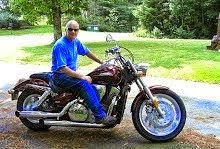I took the top photograph yesterday in my backyard. The maple leaves are just starting to emerge so I went out with my macro lens to get a few photos. I like how there is a lot of red color in the leaves at this point in their developement. The fly that landed on this leaf is about 3/8 of an inch long and if you look real close you can tell I used my foil fill to add light to the shadowed side. The reflection of the foil shows up in its right eye. The sun is coming from the right side of the photo and I was using the reflector on the left side.
In yesterdays post I mentioned I use a tripod 95% of the time and when I photographed the fly my camera was on a tripod. I also mentioned the Image Stabilization lens that I purchased last year. The second two photos shows the advantage of using image stabilization, I took them using the Canon 18-55 IS zoom and both were taken hand held just to see if I could tell the difference and if paying extra for an IS lens was worth it. Both photos were taken at 1/15th of a second and there was no retouching or sharpening at all. I cropped in to 100% of the image size. It's quite apparent how much the IS improved the image. If you're looking at images at a small size on your computer it's not always obvious how soft a hand held image is. It's when you start enlarging the image for a print that the softness shows up. When you enlarge an image, you're not only enlarging the picture itself you're also enlarging any flaws in the photo. Hope some of you out there found this little lesson helpful.